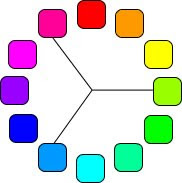My brief for this web site was to design and create a web site for a charity which I chose myself. On my web site i had to include a logo, designed myself, a navigation bar also designed by myself, that worked and also has a roll over colour. It also needs to include a video linking to the charity i have chosen and a link to another web site. The charity i looked at in more detail was PETA, this is because they work for a good cause and i know more about that chairty than i do others.
My web site follows a lot of conventions, for example, the navigation bar being at the top of the web site and the logo being in the top left. I have followed a lot of web conventions because it works well in a web site, and is also easy for the user to know how to get around a web site, like I specified I would try to achieve in my rough designs. I did follow a simple layout like the web sites I have analysed including RSPCA and the original PETA web site.
I have tried to make my web site readable to all social groups, it is especially aimed at people in education as I added a tab on the navigation bar just for people in school to learn about the charity I have chosen. This is why it is best to follow the conventions of web design because otherwise children would not understand how to navigate around my web site.
So, my audience for my web site would be primary and secondary school children, as I have not used complex vocabulary on my web site and as I have already said, I made a tab for educational purposes. However, I would also be aiming my web site at people older than secondary school, as there is a donate page, which is usually done my debit card. (could also be done by cheque, cash etc.)
To attract the audience, I made a very eye catching logo, which would easily be remembered because of its individuality. I also made the writing quite bold, to attract the user to look at the writing and read the chairities name. I also used a blue border around the information which matched the colour of the navigation bar and makes important information eye catching.
I also think that the logo I have designed for my animal charity web site looks a lot better thank my preliminary tasks logo, as it is more stylish, eye catching and pleasing to my audience. Also, using a video has made my web site look more professional, this is because it would take a more skilled web designer to make a good video relating to the charity, therefore looking like it has more money put into the making.
To distribute this media product i would publish it on the internet, people could put the web site html in or they could search it on a search engine like Google, Bing, Yahoo, AskJeeves etc. Being able to search the web site i have produced, it gives me a better chance of people using my web site. They would distribute my web site because it is informative to the audience and also helps animals in need.
To improve the ranking on a search engine like google i should firstly ignore spam, as this is a waste of money most of the time and would rarely move my web site up in the ranking.
I could also use key word phrases, for example, to find my web site on google search, i would type in PETA charity, PETA Education or PETA Donate. By using different key phrases for each web page i have made, it gives me a higher chance of people clicking onto my web site.
Also, the first paragraph on the web page needs to be strong, this is because google only looks through a few hundred words on the web page, so making it strong gives a higher chance of being ranked higher on google search. My opening paragraph is about helping animals, which my whole web site is about, therefore if they person typed in how to help animals, my web site could come up on the search engine on a high rank because i talk a lot about the welfare of animals.
One of the biggest things google look at is the links that your web site use. If i wanted a higher rank on google search engine, i should of made a link saying 'click here to read more about animal welfare'. But i put ' click here to read more'. Therefore, making my web site a lower rank to other web sites who have specified what their web site is.
Linking my web site to other sites also gives my web site a higher rank, i have already got one link which is to my blog but if i got more links to other web site which relate to my own charity web site, i could get a higher ranking. Linking my web site to social net working sites like facebook would also effect my ranking, as this is one of the most popular social networking sites on the web.
Strong, effective web pages are what google looks for when they are ranking web sites on their search engine. To also get a higher ranking, more web site views are what google look for, which is good because i have an Educational link on my navigation bar, which would be used by primary and secondary school children daily, making my web site views high.
I have learnt a lot by making this web site, firstly I learnt how to use a web making program, web plus 10, and also how to make a video on the program Movie plus 5 and Movie maker. It was more difficult to make the movie, as I have to collect a lot of observational photo's and videos myself and place it onto individual clips. The hardest part was converting the file format so that it would play on my web design.
However, i finished the making of the video and i think it has worked really well, as it starts when the user clicks onto the Home page, and loops round, which looks better as it is continuous rather than stopping , keeping the home page animated.
I have learnt a lot if I look back over my preliminary task I did before this main task web site. Firstly, I know the colours work better on my web site I have made for my main task, better than the one before, as the simplicity makes my web page look more professional and simple. I researched colour theory a lot however, I did not use these theory's in my Final web site because it would not of looked as good as my web site does now.
The photographs I have taken for my main tasks web site are also my own, observational photographs of animals. However, the photographs i used in my preliminary task were not my own observation photographs, as i found them on numerous school web sites. I learnt that capturing my own photographs not only makes my web site look better, it also looks and feels more realistic compared to my preliminary tasks photographs.
Also, by looking at composition and photographs it has also made my web site photographs look better, as I took into account what I had researched, with the different angles and what to include in the photograph, for example, to use a simple composition, I captured a close up
It is clear by reading the above evaluation that i have not tried to challenge any web conventions, which is because i want people to know how to get around the web site and i don't want it to be confusing otherwise, the target audience would not know how to use it. By analysing other web sites at the start of my main task, it has helped me with ideas on how to design my own web site well.
If i had the chance to make this web site again, i would pay more attention to small details, for example, on the About us web page, i could of made the fake link at the bottom a real link, therefore making the web site more realistic. And, i would also make the Donation button on my donation page a link, which also makes it realistic and would give a more professional look.
Overall, i feel like my web site has worked well because i used idea's from a real animal charity's website like layout of the PETA web site. And, i also followed a lot of the web conventions, which makes the web site more realistic and helps the audience navigate around the web page.
I made this a link to my blog, which was cumpulsory in the making to my web site. I made this link because it was to see more information about the web site and what research I went into to make it. I also made it bold by using a brown background (matching the colour of my logo), and using bold writing so that it stood out from the rest of the information on my web page.
This is a link I made on my home web page, which links to my about us web page, this i linked these together because the About us web page has more information for the audience. By having this link in a different colour, it stands out from the page, attracting the users eye, and also it meets web conventions. It meets web conventions because on all web sites links are in different colours.

I included small award photographs I found on google images, and I also edited certain ones to fit with my animal charity. I used these on my web site because it looks more professional, and also looks like the charity is real, well known and doing good, otherwise it wouldn't earn awards.